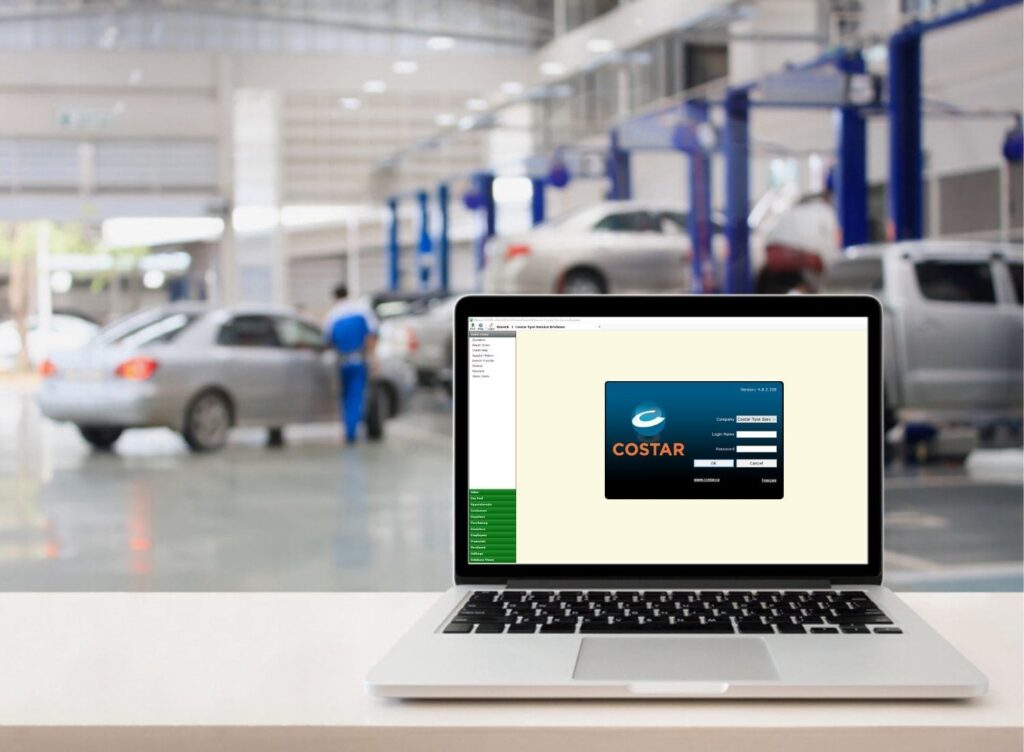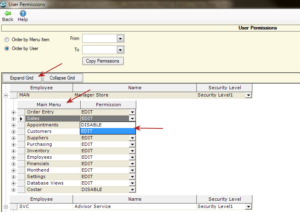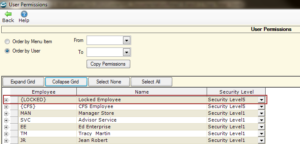In a world where businesses are looking to streamline processes while looking to increase the auditability and security of their processes, COSTAR allows you to do this without compromise. Through the combined use of login permissions, PINs, passwords and log files, COSTAR has you covered.
Did you know you can?
- Separate COSTAR logins for dedicated computers
- Set up employee PINs for override activity. Especially handy for front counter computers that are typically logged into COSTAR as ‘Sales’ and everyone uses them
- View Permissions – give employees access to look but not change
COSTAR Permissions
Permissions in COSTAR allows you to assign different levels of access to individual employees, or in larger companies, groups of employees for ease of maintenance.
As you can see below, when using User Permissions, you’re granted with a list to display each Employee, their “Main Menu Options” and the Employee’s “Permission.”
In this manner, you can set up your Employees with Main Menu and Sub Menu Items required by the Employee to do their job, but limits access to Financials, Employees and other areas of the system which you might consider to be confidential.
Also, you can set “View Permissions” which gives employees permission to look but not change. This can be broken even further, for example, a user may be allowed to edit a customer’s name and address, but not be able to change the customer’s credit status.
Alternative Security Levels in COSTAR
The Security Levels enable permissions to be given to specific employees where this employee may issue permissions to other employees, but only employees with the same Security Level or lower. Security levels allow permissions to be granted in a hierarchical method. Each employee can be assigned a security level which allows them to change equal or lower security levels but restricts them from changing higher security levels – as long as they have access to the employees and permissions menu. For example, a Security Level 3 can see only the permissions for other Level 3’s, Level 2’s and Level 1’s but not Level 4’s and 5’s.
For added security, an employee may only see and only give permissions which that employee has been granted.
Remember, permissions can assign programs/functions to Employees, so think about how you can benefit from this in your business. Feel free to access our COSTAR help file specific to Permissions, or for further explanation and assistance in implementing this, look to give our Support Desk a call or submit a support query.