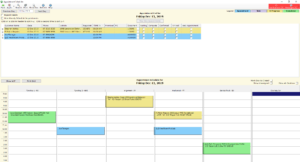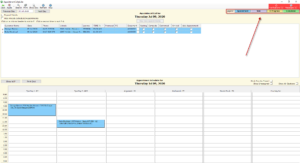If you’re still using a manual appointment book, or no appointment scheduling software at all then you may not be getting the most out of COSTAR or your auto repair shop. The COSTAR appointment scheduler is a part of your existing software and shows a calendar view of the daily time slots in which an appointment for on-premise work can be done. The grid presents you with an overview of the day’s workload, along with summary information in the appointment month view, providing your front desk with the perfect workshop booking system.
Using the colour-coded legend at the top of the calendar, you can easily identify the number of appointments booked, the number of man-hours used, percentage of the shop capacity filled, along with the number of hours blocked for each day.
The day view will show you appointments already scheduled to your shop’s bays. The number and name of these bays can be appointed in Settings >> Appointment Properties. Note that there is a key for the different colours used to denote appointments, jobs in progress, and completed jobs. Job details are displayed with the items and labor codes required for the job to be completed, as well as the technician that’s been assigned to the job. It also tracks the actual hours spent on each item to date.
The perfect auto repair shop scheduling software
 “The Appointment Scheduler assists with the running of our day to day business as smoothly as possible to make sure we can satisfy our customers needs in a timely matter. It also helps us forecast days ahead so we can maintain a consistent workflow with knowledge of what’s in front of us for the coming days/week. This allows us to manage our team and gives the customer a good experience as they can rely on us keeping to their time schedule.” All Coast Tyre Solutions
“The Appointment Scheduler assists with the running of our day to day business as smoothly as possible to make sure we can satisfy our customers needs in a timely matter. It also helps us forecast days ahead so we can maintain a consistent workflow with knowledge of what’s in front of us for the coming days/week. This allows us to manage our team and gives the customer a good experience as they can rely on us keeping to their time schedule.” All Coast Tyre Solutions
Creating new appointments
Creating a new appointment is as simple as double-clicking on the time slot for the appointment. This will open a new appointment document for completion. Opening a new appointment can be set to either a full appointment, or a quick appointment by default, but can also be manually selected using the appointments button in the top toolbar.
Once created, an appointment can be extended or reduced in time; moved completely to a new time; moved to a new bay or copied to a new bay – this may be useful if you have a separate mechanical and tyre bay hoist – or it can be deleted from the bay.
It’s also possible to block times to prevent appointments being allocated to that time slot, this may necessary for useful for team meetings, lunch breaks or if no mechanics are available.
If you need to find a specific appointment but are unsure when it is booked in for, you can click on the search icon in the top toolbar and a window listing all jobs in the appointment scheduler will be displayed.
Finally, you can print out a schedule of each bay’s appointments. This will give you a list of the jobs, as well as their services and items required for the jobs to be completed.
On its own, the COSTAR appointment scheduler is a powerful tool, but when used in conjunction with the SMS service, COSTAR mobile and punch clock, it will enable real workshop management. Best of all it’s already part of COSTAR and ready for you to configure and use.